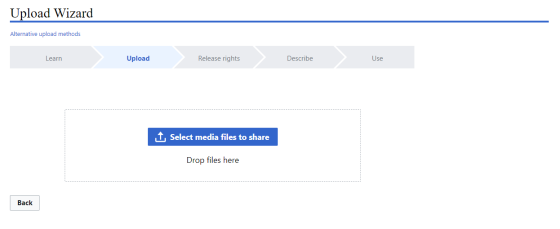Getting started: Difference between revisions
From Sensorintegrierende Maschinenelemente
MariusFuerst (talk | contribs) No edit summary |
MariusFuerst (talk | contribs) No edit summary |
||
| Line 14: | Line 14: | ||
# Choose the appropriate license. | # Choose the appropriate license. | ||
# Specifiy the meta data. | # Specifiy the meta data. | ||
[[File:Upload Wizard Upload.png|thumb|560x560px|This image shows the 'upload' step of the UploadWizard.]] | |||
[[ | |||
Revision as of 14:36, 19 October 2023
This page will give you an overview of how to get started and what guidelines to follow.
References / Bibliography
File uploads
It is essential to only use the UploadWizard for file uploads.
Please do not use the function embedded in the editor of wiki pages (Insert → Images and media). With this simple file upload function, some essential meta data is missing, e.g. licenses.
To upload files, follow this workflow:
- Open the UploadWizard. You can also access it via the quicklink on the left page margin (Wiki tools → Upload file).
- Upload your file.
- Choose the appropriate license.
- Specifiy the meta data.