Getting started: Difference between revisions
MariusFuerst (talk | contribs) No edit summary |
MariusFuerst (talk | contribs) No edit summary |
||
| (One intermediate revision by the same user not shown) | |||
| Line 6: | Line 6: | ||
'''To add a new entry, do the following:''' | '''To add a new entry, do the following:''' | ||
# Follow [https:// | # Follow APA citation style using [https://scholar.google.de/ Google Scholar] to adequately format your bib entry. For example: | ||
# Edit the [ | Kirchner, E., Wallmersperger, T., Gwosch, T., Menning, J. D., Peters, J., Breimann, R., ... & Stahl, K. (2024). A Review on Sensor‐Integrating Machine Elements. Advanced Sensor Research, 3(4), 2300113. | ||
# Edit the [[Template:Bibliography|Bibliography]] page by clicking on ''Edit source'' in the upper right corner. | |||
# Find a unique indentifier for your bib entry in the format '''AuthorLastnameYYYY.''' If necessary, add a letter (a, b, c, ...) the end. | # Find a unique indentifier for your bib entry in the format '''AuthorLastnameYYYY.''' If necessary, add a letter (a, b, c, ...) the end. | ||
# Insert your fomatted bib entry and surround the entry and your unique identifier by: <nowiki><ref name="Grazer2015"> ... </ref></nowiki> → <nowiki><ref name="Grazer2015">Grazer, Brian, and Charles Fishman. </nowiki>''A Curious Mind: The Secret to a Bigger Life''. New York: Simon & Schuster, 2015.<nowiki></ref></nowiki> | # Insert your fomatted bib entry and surround the entry and your unique identifier by: <nowiki><ref name="Grazer2015"> ... </ref></nowiki> → <nowiki><ref name="Grazer2015">Grazer, Brian, and Charles Fishman. </nowiki>''A Curious Mind: The Secret to a Bigger Life''. New York: Simon & Schuster, 2015.<nowiki></ref></nowiki> | ||
Latest revision as of 14:11, 16 May 2024
This page will give you an overview of how to get started and what guidelines to follow.
References / Bibliography
There is one global page where all bibliography entries need to be inserted: Bibliography. You can also find a link to this page in the navigation menu on the left.
To add a new entry, do the following:
- Follow APA citation style using Google Scholar to adequately format your bib entry. For example:
Kirchner, E., Wallmersperger, T., Gwosch, T., Menning, J. D., Peters, J., Breimann, R., ... & Stahl, K. (2024). A Review on Sensor‐Integrating Machine Elements. Advanced Sensor Research, 3(4), 2300113.
- Edit the Bibliography page by clicking on Edit source in the upper right corner.
- Find a unique indentifier for your bib entry in the format AuthorLastnameYYYY. If necessary, add a letter (a, b, c, ...) the end.
- Insert your fomatted bib entry and surround the entry and your unique identifier by: <ref name="Grazer2015"> ... </ref> → <ref name="Grazer2015">Grazer, Brian, and Charles Fishman. A Curious Mind: The Secret to a Bigger Life. New York: Simon & Schuster, 2015.</ref>
- Save the changes you made.
To reference in the text, do the following:
First, you have to make sure that the page you are editing already transcludes the bibliography. If not sure, do the following:
- Edit source → Check bottom of the page for this snippet: ==Literature== <references> {{Bibliography}} </references>
- Insert your reference(s) by using this command: <ref name="Grazer2015" </>.
Important note: Insert references ONLY in the Edit source mode. Referencing in Edit mode breaks the link to the bibliography.
Example: This is a text from Grazer and Fishman[1]
File uploads
It is essential to only use the UploadWizard for file uploads.
Please do not use the function embedded in the editor of wiki pages (Insert → Images and media). With this simple file upload function, some essential meta data is missing, e.g. licenses.
To upload files, follow this workflow:
- Open the UploadWizard. You can also access it via the quicklink on the left page margin (Wiki tools → Upload file).
- Upload your file.
- Choose the appropriate license.
- Specifiy the meta data.
- Insert your media using the function in the editor: Insert → Images and media. Choose your recently uploaded file from the list. Do not use this function to upload any files!
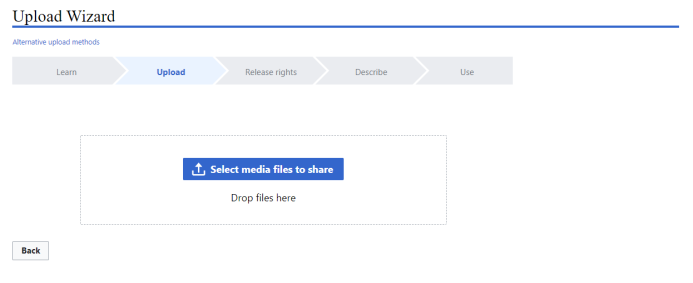
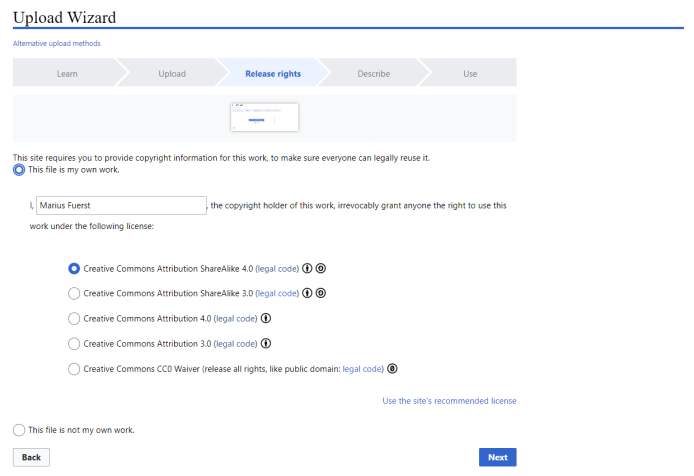
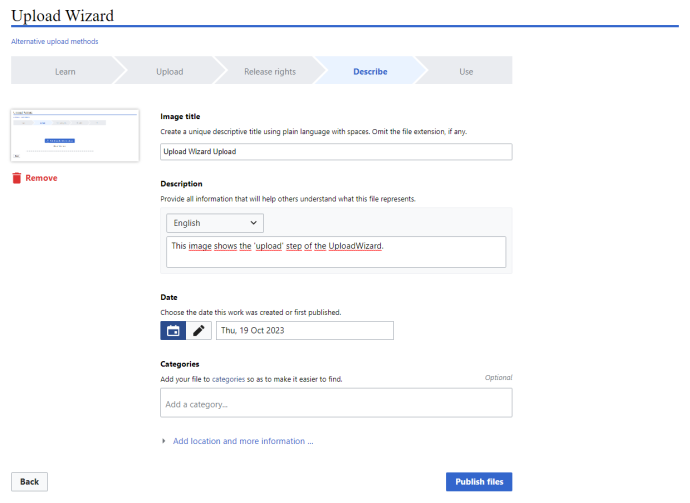
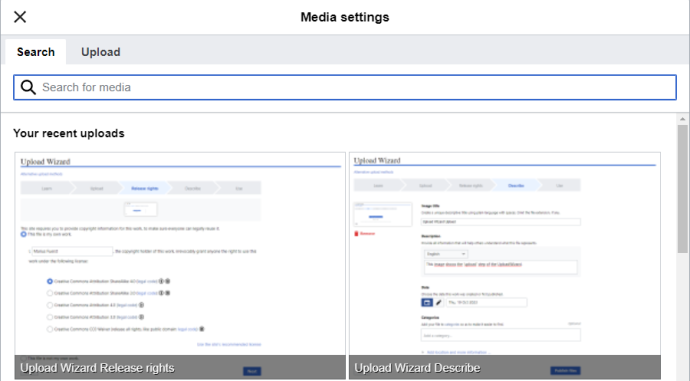
Literature
- ↑ Cite error: Invalid
<ref>tag; no text was provided for refs namedGrazer2015